What is the Honeywell CM707?
The CM707 is a programmable room thermostat made to automatically regulate the temperature and timings of heating systems in homes and apartments.
The Honeywell CM707 is wireless, right?
The CM727 is a wireless device, whereas the CM707 is a hard-wired device. Although appearing identical, it is important to distinguish that the thermostats, CM707 and CM727 are different products.
How do I switch on the heating using my Honeywell CM707?
The built-in heating programme will begin operating when you press the AUTO button. Please consult the following section, "Programming the CM707," if you want to modify the settings since the built-in heating programme has been tailored to meet standard comfort criteria.
How do I manually set the heating using my Honeywell thermostat?
Adjusting the temperature on your Honeywell thermostat is easy with a manual thermostat. To change the temperature, simply press the up and down arrow buttons. Until you press them again, the temperature you set will remain.
My display is blank, what does this mean?
Your programmable thermostat may require new batteries if the screen is blank. If that doesn't work or you have a smart thermostat, a wiring issue can be the cause. Next, make sure that your boiler or air handler has power. Verify that the switch next to the indoor equipment is turned "on." Also, you must ensure that all boiler cabinet or air handler doors or panels are firmly fastened. A loose panel could activate the safety switch, cutting off power to the apparatus.
For further help, please see this helpful video tutorial : https://www.youtube.com/watch?v=I6fjAITnhAU

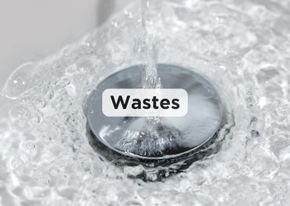

















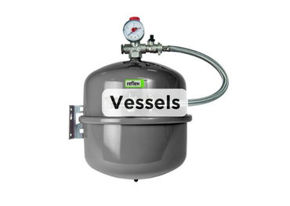



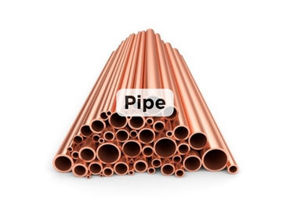








.jpeg)